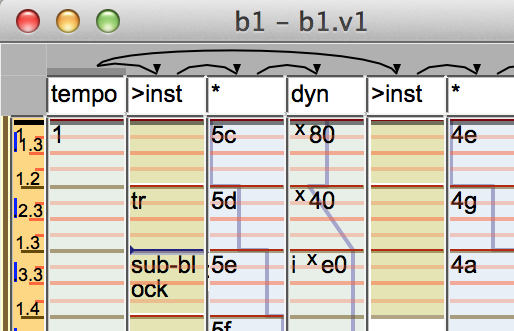
Derivation is the process that turns the UI level score of blocks, tracks, and events into a stream of score events, which is input for the performer. While a UI event (Ui.Event.Event) corresponds directly to a bit of text in the score, a score event (Derive.Score.Event) has a pitch signal, control signals, instrument, and everything else that’s needed by the performer.
Derivation starts from a root block. You can derive from any block, but for convenience one block is marked as the root with Ui.Ui.config_root, and derivation normally starts from there. The eventual output of derivation is a stream of Derive.Score.Events.
Tracks are arranged hierarchically, as expressed by the lines and arrows in the “skeleton”, which is graphically displayed above the track titles. A parent track has scope over its children, which means it sets the environment in which the children evaluate.
There is a lot of talk about “inheriting such and such from the environment”. There’s a detailed explanation of the dynamic environment below, but the short version is that it’s a dynamically scoped set of variables.
Tracks are divided into two kinds: note tracks, and control tracks. Control tracks are further divided into tempo, control, and pitch. The type of a track is indicated by its title. Note tracks begin with >, pitch tracks begin with *, tempo tracks are called tempo, and tracks starting with letters set controls of that name. Full details are in Derive.ParseTitle. Note tracks generate events, and control tracks generate a control signal and put it into the dynamic environment. What all of that means will be defined later.
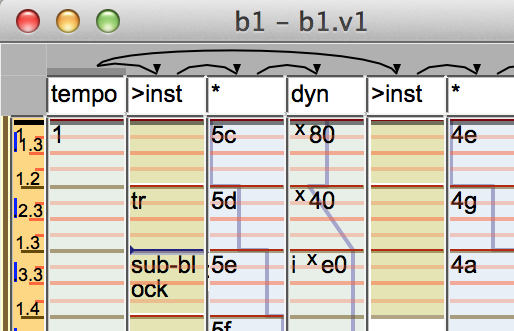
For example, a common block configuration is one tempo track which is parent to the toplevel tracks. Below that are a note tracks >inst, which set the instrument to inst, each with a pitch track * and control track dyn below it. * establishes a pitch track, but doesn’t set the scale, so it’ll be inherited from the environment, and dyn is a dynamics track. Though they appear as children to the note track, by the time inversion gets done with them they are actually above it, establishing pitch and dynamics for each note.
The events in a control track are generally numbers which set the control signal at that point in time (e.g. x80 in the screenshot), or possibly calls which interpolate to create lines or curves (i xe0 in the screenshot), the events of a pitch track will be names of scale degrees and possible arguments, and the events of a note track will generally be empty to generate a single note, or have an ornament name (tr) to do something fancier. If a note track event has the name of another block (sub-block), that block will be substituted in the place of the event—this is one way to construct scores hierarchically, write repeats, factor out common phrases, etc. If a sub-block has a tempo track the tempos will compose, so a phrase with rubato built-in will also accelerate if the calling block has an accelerating tempo.
Since control and pitch track calls are usually points in a curve, they tend to be zero duration, while note track events tend to have a duration. There are exceptions, for instance a pedal or switch control might use the event duration, while a percussion instrument may have no need for note duration.
Each kind of track is evaluated in its own way, but they are all similar.
When a track is evaluated, the text of each UI event is evaluated, and the results from each one are merged. Any evaluation errors will be logged and abort the evaluation of that event.
In addition to the arguments, each call actually gets a whole bunch of other information (Derive.Deriver.Monad.CallInfo). Notably, it gets the event start and duration, along with previous and subsequent events, so calls know where their neighbors are. It also gets the last value of the previous call, which is used by control calls, some of which want to interpolate from the previous value.
Note tracks look like > or >inst or >inst arg1 arg2 | blah blah. They are passed as arguments to a note-track transformer whose default behaviour is to set the current instrument and possibly attributes, the same as the default null note call. Similar to scales, setting the instrument will bring the instrument’s calls into scope, as documented under instruments. The note-track call will apply a transformer with the same name as the instrument, if it exists. You can use this to make an instrument automatically apply a certain variable or postproc. You can create the appropriate transformer via a ky file.
You can optionally append a expression pipeline, and the expressions will be called as a transformer around the whole track. So >inst | t1 | x = 42 will evaluate the track with x set to 42 and transformed by t1.
Note tracks can have children, by virtue of a complicated process called slicing and inversion.
Pitch tracks look like *, *scale or *scale #name. They set the scale to scale and evaluate the track as a pitch track. A plain * will use the scale currently in scope. Setting a scale also has the effect of bringing the scale’s calls into scope, as documented under scales. The generated pitch signal will replace the default unnamed pitch signal in scope, unless you give a #name. There is no facility for combining pitch tracks as there is for control tracks. Relative pitch signals are instead implemented by a control signal that represents chromatic or diatonic transposition. What those are depends on the scale, but the defaults are Derive.Score.c_chromatic, Derive.Score.c_diatonic and Derive.Score.c_hz. As with control tracks, you can append a transformer pipeline. Pitch tracks are highly related to scales.
Control tracks look like control, add control or %. If a control with the same name is already in scope, the new track will be merged with it. The default merge depends on the signal: additive for controls which are Derive.Controls.is_additive and multiplicative for the rest. There’s also a default-merge call you can use to configure that locally.
This behaviour can be changed with a leading “operator”, e.g. set c will replace c, or add c will add to it. The complete set of merge operators is listed in Derive.Deriver.Monad.mergers.
% is an unnamed control track and is used only by control block calls.
As with note tracks, you can append a transformer pipeline.
Control tracks put their control into scope for their children, so a control track should always have children (a control track below a note track may not look like it has children, but in fact it does, courtesy of inversion).
Control track titles can have a type suffix, if which case they indicate the type of they generate. For instance, delay-time:s will create a control which the delay call will interpret as being in RealTime seconds.
Tempo tracks are titled tempo, followed by an optional word. The track is just a normal control track, but the generated signal will be composed with the warp signal in scope. Normally a single tempo track will have scope over all the tracks in a block, but it’s also possible to have multiple tempo tracks.
The optional word can be abs or hybrid. abs is implemented by Derive.Tempo.with_absolute, and hybrid is implemented by Derive.Tempo.with_hybrid.
Slicing and inversion is a score level transformation that happens at when a track is derived.
The dynamic environment concept is core to derivation. The idea is that instead of manipulating output of music generating functions (that’s score events or signals), the various score constructs may manipulate the environment, though they may also directly manipulate the derived output if they choose. This is so that high level transformations can delay the decision of what exactly that transformation means to a lower level bit of score or instrument that may then interpret it in its own way.
For instance, to reduce the volume of a phrase, instead of generating the notes and then modifying their “dyn” signal (for “dynamics”), you can modify the dyn signal in the environment, and when the notes are eventually generated they will inherit the dyn signal. But any function in between (or the eventual event generating function) can intercept that signal and treat it specially, e.g. by resetting the dyn signal and doubling the instrument. Or the instrument itself could respond to the dyn signal, e.g. by making intonation less accurate when playing loudly.
The dynamic environment (Derive.Deriver.Monad.Dynamic) consists of a scope, control signals, pitch signals, a warp signal, and a map of scalar values called the “environment”. As its name suggests, it implements dynamic scope: while values may not be mutated, they can be rebound within the dynamic scope of a call.
Control signals are floating point values that change in time, by convention ranging from 0–1 or perhaps -1–1, depending on what is controlled. Pitch signals are similar, except the values are abstract objects that can have numeric controls applied to them, for instance chromatic or diatonic transposition, and later evaluated to a normal control signal representing frequency. The warp signal is the same as a control signal, except it’s used to control ScoreTime to RealTime mapping.
Control signals may carry types also, for instance to document whether a transposition signal is in chromatic or diatonic steps, or whether a delay signal is in ScoreTime or RealTime, as in Derive.ScoreT.Typed.
The environ (Derive.Env) is different: it holds constant vals, but they they may be typed. For instance, the key of a section of music is a string, the current instrument is an instrument type, and a trill-depth value might be a typed number, e.g. 2d for 2 diatonic steps. As documented in Calls, the environ is also used for argument defaulting.
Controls and environ vals are separate! This can be a bit confusing, because a call may expect default values in the environ, which you would set like legato-detach = .1, while it may get another value from a control, which you would set like %legato-overlap = .5. If you leave off the %, you wind up setting an env val instead of a control, and nothing happens!
Environ keys are arbitrary strings, but there is a set of standard ones, which are understood by the built-in derivation functions or scales, documneted in Derive.EnvKey.
TODO: it would probably be possible to unify all the environ types into a single map of typed signals.
The dynamic value Derive.Deriver.Monad.Scopes determines the calls in scope, and maps names to the functions implementing the call. Calls are documented in more detail elsewhere, but the fact that they are in Derive.Deriver.Monad.Dynamic means that the set of calls in scope can also be modified within a dynamic scope. There are separate namespaces for note tracks, control tracks, and pitch tracks since the calls in each track return different types. This is what allows an instrument to bring into scope instrument-specific calls, or a scale to bring into scope calls that emit its scale degrees.
Score events can also have attributes attached to them. Attributes are just a set of strings, that are intended to be interpreted by the performer based on the instrument. They are written separated with +s like +trem+cresc. For instance, +pizz may cause an instrument that understands it to emit a keyswitch to play the affected notes as pizzicato. Attributes can also be used by percussion, e.g. +sn for a snare, or +hh for high-hat. Drums are also likely to support combinations of attributes, such as +hh+open. Attributes can be any string, but a set of standard names is in Derive.Attrs.
Attributes are a set, so they can be combined piecemeal. For example, there is a built-in note call that matches calls starting with +, so if you write +trem | x, then +trem will be added to the attribute set for x, which will presumably cause everything under it to play as tremolo. If one of the notes underneath has a +cresc, then the instrument will get +trem+cresc, which it might have a special sample for, or it might decide which one to apply based on priority. Details are in Perform.Midi.Patch.AttributeMap.
Note that there are two different approaches here: a tremolo could be realized as the +trem attribute, which delays the realization to the instrument. Or it could be realized in the deriver by repeating the note rapidly, or rolling a chord, or whatever. The attribute approach is much less flexible, but can sound better if you’re using one of those fancy sample libraries. Usually an instrument should configure its scopes appropriately, for instance if the instrument has a tremolo keyswitch it can replace the trem call with one that sets an attribute, or if it has canned grace note samples it might use attributes for the intervals which are available, or realize manually for intervals that don’t have samples.
To the deriver, attributes are just a set of strings, the actual realization is at the performance level, and therefore dependent on the backend. The various fancy ways instruments can respond to attributes are documented with instruments.
When a Derive.Score.Event is generated, it inherits the controls, pitch, instrument, and attributes in scope. After that it’s up to the performer to interpret those values, which are likely also dependent on the instrument. Since an instrument has the power to modify the calls in scope when it itself comes into scope, it may also modify the default note call (which is the empty call "", also called the null call, documented below) to have some special behaviour.
Time as represented by physical location in the score is called Ui.ScoreTime. It’s in abstract units and may be shifted and stretched arbitrarily. For performance it has to be converted into Perform.RealTime, which is in seconds. The ScoreTime to RealTime conversion is yet another signal, called the warp signal.
Event placement is handled not by directly manipulating score events after they are derived, but by modifying the warp signal in scope, and allowing the calls themselves calculate their RealTime as they see fit. For instance, if a call wants the score underneath it to evaluate so that one score unit equals one second, it can set the warp to the identity signal. If it wants to delay its notes it can shift the warp signal by a certain amount, or change its slope to stretch or compress them. The event generating call can then map its ScoreTimes through the warp signal, or adjust the times itself. For instance, a call implementing grace notes may override the warp to give them a constant duration regardless of the tempo.
The various warp signals will also be combined into a Derive.TrackWarp, will become a functions from ScoreTime to RealTime and its inverse, which are used to display the playback position or start playing from a particular point.
This concept originates from the nyquist language.
The text that appears in the block title, track titles, and events is a simple expression oriented language. It has the usual literals such as 'strings', and numbers, but also has music-related literals such as numbers with units, e.g. diatonic transposition: 3d, or set-like +attributes, or references to signals in the environment: %sig. See vals.
A call expression consists of literals separated by spaces, and the first word is a “call”, which is like a function call. So f 4 'hi' is a call to f with two arguments. The first word is allowed to have any non-space characters in it, so 5( 4 'hi' is a call to 5(. Most names in the tracklang syntax are very restrictive, but call names are especially flexible. For instance, it’s natural for scales to use numbers as their scale degrees, or the ( call might represent a slur. Call names also frequently contain symbols.
A full expression, as allowed in a title or event, is multiple expressions separated by |. As described in calls, the last one is called the “generator call” and the ones before it are called “transformer calls”. This is not true in track titles though! They just have the transformer part of the pipeline, since the track itself is the generator.
Details on the syntax are in in Derive.Parse and Derive.DeriveT.Val.
There are a couple of hacks in the syntax to make scores look nicer:
Null call - In fact, the call name is also allowed to be empty, so "" (the empty string) is a valid call to the call bound to "". Normally in a note track this is bound to the default note-generating call so that most notes don’t need any text at all. Transformers can still be applied to this, so for example d | is an application of the d transformer to the null call. Notice that you can’t actually pass arguments to the null call, because as soon as you add a character it looks like a call name itself. Well, except for the control track hack below.
Comments start with --. As a special hack, an event starting with --| is completely ignored rather than considered a null call. This can be useful to mark an event boundary but not actually produce a value. For instance, some calls may extend to the next event, and this can make them end earlier. Or you could use it as a comment.
An expression with an infix = such as x = 42 will be parsed the same as the prefix application = x 42. The default behaviour of this call is a transformer that sets the given value in the dynamic environ of its generator. It’s not really necessary, but I think infix looks a little nicer. The = call is very useful, and is overloaded to be able to assign a lot of different types of values. See the call documentation.
These are your basic types. They are defined in Derive.DeriveT.Val. Most of them have a literal syntax so they can written as call arguments.
The types and their codes are enumerated in Derive.ScoreT.Type, but hopefully this is up to date: Chromatic: c, diatonic: d, NoteNumber: nn, ScoreTime: t, RealTime: s. These break down into transposition and duration.
Numeric values can have a type suffix. For instance, 3d means that the number is intended to be interpreted as a transposition of three diatonic steps, and 2s is two seconds of RealTime. Similarly, control names can have a type suffix, such as delay:s. This means that the values of the control are intended to be interpreted as RealTime seconds.
This is intended to provide more information to calls, and could be seen as a way of overloading. For example, it would be awkward to include all combinations of trills on diatonic or chromatic neighbors, and in score time or real time. It’s easier to have one control that can be passed a diatonic or chromatic neighbor, and a score time or real time speed.
Calls can expect untyped numbers, transpositions, or durations, and can specify that untyped numbers default to a particular type. So a call may accept 1, 1t, or 1s, and cause 1 to default to 1t. A call that expects a transposition will always default to Chromatic, however. The rationale is that many scales don’t have diatonic or chromatic, and it would be annoying to have to specify one or the other when it was definitely irrelevant. But the RealTime ScoreTime distinction is universal, there is no single default that is appropriate for all calls.
The details of how Vals are coerced into haskell values are handled by the Derive.Typecheck.Typecheck class. The interaction between typed controls and arguments is also documented in Derive.Sig.
Derive.DeriveT.VQuoted is somewhat special. This corresponds to a quoted val call, e.g. "(f x y). When this is passed as a call argument, it will be evaluated in the context of the call. This is useful for default arguments. For example, you could globally set delay-time = "(ts s) and the delay call’s time argument will get the result of (ts s), which is the sixteenth note TimeStep at the point of the call. If you didn’t quote the expression, it would fail if there was no ruler at the call’s position (e.g. in a block title). Another example would be a val call that emits random numbers in a certain distribution to randomize argument values.
Calls are the tracklang version of functions. Almost every bit of text in the score is a call expression. Calls are classified by both where they occur in the expression: generator, transformer, or val, and by their return type: note, control, or pitch. Thus you can have a note generator, which is a call that appears in generator position and returns Derive.Deriver.Monad.Notes (generator and transformer position is described below).
Each of these types lives in its own namespace, so there are 3*2 + 1 = 7 namespaces in total (val calls are the +1, since they always return a val, instead of note, control, or pitch). Which namespace applies depends on the context of the call. So given trans | gen (val) on a note track, trans comes frome the note transformer namespace, while gen comes from the note generator namespace, while val of course comes from the singular val call namespace.
A call may have zero or more arguments, which are parsed as Derive.DeriveT.Vals. Argument parsing and the defaulting scheme (which uses the dynamic environ) is documented in Derive.Sig.
The builtin library of calls are grouped into modules. These are just names, conventionally grouped by dots, such as bali.gangsa. The prelude module is always in scope, but others have to be imported specifically with the import transformer: import bali.gangsa | ....
Fully qualified symbols can name calls even without importing their modules, so bali.gangsa.x gets the x call in bali.gangsa without an import. This is useful when you want to make a local version of some call e.g. in the ky file: x = bali.gangsa.x arg1 arg2 arg3.
ValCalls are special in that they’re in scope on every track, and they can be nested in expressions. Just like a normal programming language! So given an expression like a (b (c 1)) (d), b, c, and d are all val calls by virtue of not being at the front of the expression, while a is whatever call is relevant for the track.
There’s another wrinkle for val calls: If a generator call is not found in the appropriate scope for the track (note, control, or pitch), the evaluator looks for a val call with that name. If one is found, it is evaluated and the result is passed to the null call. This is used to implement pitches: a pitch like 4c is actually a val call that returns the appropriate Derive.PitchSignal.Pitch. Therefore it can be passed as an argument to another call (e.g. tr (4c)), but if it occurs alone in a pitch track its Pitch is passed to the null call, which for pitch tracks just sets the pitch signal to that pitch.
Non-val calls are divided into generator and transformer. Generator calls produce values of their appropriate type, while transform calls are applied to other calls. The call they are applied to is actually unevaluated at the time of application, so the transformer can modify the environment in which the transformee is evaluated, or evaluate it and transform its output, or even not evaluate it at all. For example, a echo transformer could evaluate its generator multiple times with shifted warps and merge the results, or it could evaluate the generator itself and directly modify the produced score events. The former is like a musical echo and will stretch with tempo changes and allow the notes to change their derivation based on the reduced dynamic, while the latter is like a physical echo and will produce notes at the given interval regardless of the tempo.
All tracks except note tracks are analogous to transform calls even though they are implemented differently, since they evaluate a signal and put it in the dynamic environment of the tracks below them.
Transform and generator calls live in their own namespaces, though there are often related calls bound to the same name. E.g., the generator version emits a note with some attribute, and the transformer version adds that attribute to its transformed events.
A note parent is a note call that effectively takes other notes as arguments. This happens when a note track is the child of another note track. Thanks to slicing and inversion, a call on the parent track can then extract the events below it, and may do with them what it will. What many do, courtesy of Derive.Call.Sub.sub_events, is evaluate them as little derivers and then manipulate them as the call sees fit. The result is much like a transformer in that the call has opaque derivers to manipulate, but is more flexible since each sub-note becomes a separate deriver, and their original start and duration are available. This additional power is useful to implement ornaments that involve multiple notes, such as tuplets or arpeggios. It’s also useful purely syntactically to apply a transformation to bunch of notes at once without having to bundle them into a block call.
Note parents are somewhat analogous to macros, since they receive their arguments in unevaluated form. So one could evaluate sub-events in its own idiosyncratic way, thus implementing a kind of sub-notation.
A note parent is just a generator that happens to call Derive.Call.Sub.sub_events, even if it seems somewhat transformer-like. In fact, some generators may check for the existence of sub events and either generate or transform children accordingly.
The syntax of a full call expression is documented in tracklang syntax, but the gist is that it looks like this: t1 | t2 (v1 1) | g 'arg'. t1 and t2 are transform calls since they come before a pipe and g is a generator since it occurs at the end. v1 is a val call whose result is passed to t2. So the pipe operator is effectively function application. The reason it isn’t literally function application is for syntactical convenience, so generators and transformers can have their own namespaces, and so the calls themselves can have separate types at the haskell level. I actually tried to make them into normal nested function calls once and it was all kinds of inconvenient.
Gory details are in Derive.Eval, and evaluation is implemented by Derive.Eval.apply_toplevel.
Many calls are built-in, and are brought into scope depending on the track type. But scales and instruments can also bring calls into scope. Also you can dynamically rebind calls to configure how called blocks derive, e.g. pick one of several signature-compatible calls to bind to tr. So getting the documentation for the calls in scope under the selection can be useful.
Cmd.CallDoc has functions for introspecting the calls in scope on a certain track and printing out documentation, most conveniently used through the REPL functions in Cmd.Repl.LBlock. In addition to the “online” docs, Builtin call documentation is extracted separately, as is scale documentation. Instrument calls can be viewed in the Instrument.Browser.
A note call with the same name as another block will substitute the contents of that block, stretching and shifting it into place. If the sub-block uses relative pitches and controls the generated notes will wind up depending on the calling environment.
This is the main way to structure a score, and scales from the large scale structure with one event per movement, down to individual phrases. Whether you want to deeply nest your score or simply dump everything into one giant master block is up to you, but the cache works at the block level, so if you take the one giant block route you will probably see significantly longer rederive times.
Cmd.Factor has cmds for easily splitting bits of score into their own blocks. Use it from the REPL.
Block calls are note calls and go on a note track, but there’s also a variant for control tracks. The sub-block is expected to have a control track titled % whose signal will be substituted into the signal of the calling track.
You can use this to create an ad-hoc signal type, for instance to emit dynamic spikes in a certain rhythm, to impose that rhythmic feel on a melody.
Usually calls don’t have a distinct duration. They just emit events as they please, and just about all of them will place the events so they basically fit inside the logical bounds of the event that contains the call expression. I say logically because they may have a slight pickup (e.g. a grace note that ends on the beat), or a decay section.
But some calls do have a duration. For example, a block’s duration is defined by the length of its ruler. Normally a block call will stretch its contents to fit its event, but you can also ask for the CallDuration to stretch the event to the block. This operation is bound to Cmd.Edit.cmd_set_call_duration, and it’s useful when callee blocks are in the same time scale as the caller. If you are doing that kind of thing, Cmd.Repl.LRuler.extract is useful to synchronize the ruler of the caller block with those of its callees.
On the subject of block calls, you can also explicitly set a block’s CallDuration via the bounds ruler: Ui.Ruler.set_bounds. Cmd.Repl.LRuler.set_start and Cmd.Repl.LRuler.set_end will set start and end bounds, respectively. Notes before a start bound will fall before the block call, and notes after the end bound will fall after the block call. Ui.Ui.block_logical_bounds takes this into account, so you should use that if you want the logical bounds.
The implementation is documented in Derive.Deriver.Monad.CallDuration.
A Derive.DeriveT.Instrument at the derive level is just an arbitrary string. Well, not totally arbitrary, since it should conform to Ui.Id.valid. But the deriver doesn’t do much special with instruments. Instruments bring their calls into scope, and the default note deriver will inherit Derive.EnvKey.instrument, but that’s about it.
All the interesting stuff about instruments is documented separately.
A Derive.Scale.Scale is somewhat complicated. Much of the complication is Cmd layer support. From the deriver’s point of view, the important part of a scale is the set of ValCalls it brings into scope. Those in turn are expected to return a Derive.DeriveT.VPitch val, which is assembled into a Derive.PSignal.Signal, analogous to a Perform.Signal.Control.
Scale degree val calls are defined within the scale, but should typically use the calls defined in Derive.Call.ScaleDegree. The built-in scales along with their calls are also documented separately.
The reason a pitch signal is different is that pitches are actually abstract objects that can respond to various forms of transposition (which is dependent on the scale, but the conventional set is in Derive.Controls). This is because diatonic transposition can depend on the key in scope, and transposition in any non-equal-tempered scale must be done in relation to the original spelling of the pitch.
This is also how pitches can retune themselves over time. Since a pitch call can depend on signals in scope, you could have a scale retune itself according to a certain signal, and then cause that signal to gradually change over the course of the piece. This is handy for flexibility, but it means that pitches must be dealt with symbolically, since their relation to a concrete frequency might depend on a lot of context.
At performance time, a pitch signal is flattened into a Perform.Pitch.NoteNumber signal, and any transposition signals in scope are applied. The transposition signals, along with all the other signals, are attached to the note when the note itself is generated, probably by the null note call, so if you write %t-chromatic = 1 | 4c in a pitch track, you won’t get the effect you expect. You should instead put %t-chromatic = 1 | in the note track.
If a call is unhappy, it can throw an exception. The entire expression will produce no events, and a warning will come out in the log file. Typically it would then show up in LogView.LogView. These log msgs are decorated with the “stack trace” of the call that emitted them, which is to say the series of blocks, tracks, and calls that lie above them. Logview will then format that in such a way that you can click on it, which should put an error selection on the relevant bit of track.
“Randomness” in a music language is a bit interesting. You want it to be random, but always the same random, and if you get something you like, you want to fix it to that version.
Calls that want randomness can use the various functions in Derive.Call to get a pseudo-random number. The number depends soley on the random Derive.EnvKey.seed, so if the seed is the same, the number will always be the same. The seed is hashed with each stack frame as it is added, so each event should get a unique stream of random numbers, even if it winds up being called more than once. However, the seed is an environ value, and if you manually set it to a constant the derivation underneath should always derive the same way, provided you don’t change the stack underneath the point where it gets set. So you can freeze a derivation by inspecting the seed and hardcoding it manually, or you can ask for a different variation by setting a new seed.
Because the seed depends on the stack, two calls on the same event will get the same random sequence. Hopefully that’s not a problem.
Derive.C.Prelude.Random has some randomness-using calls.